Notice: The bulk filing file layout for A1/A6 returns will change effective for files uploaded after January 27, 2024, to add the additional fields required for the overtime exemption reporting requirements.
Important! If uploading December 2023 returns after January 27, 2024, the bulk file must use the new file layout. Zeros should be entered for the “Number of Employees with Exempt Overtime Wages” and “Total Amount of Exempt Overtime Wages Paid” and a “1” entered in the “No Exempt Overtime Wages Paid to Report.”
Si usted es un declarante masivo, entonces puede revisar los archivos A1/A6 para ver si hay errores antes de subirlos a My Alabama Taxes usando el programa de utilidad que se encuentra abajo. La utilidad de Excel verificará el archivo en busca de errores basándose en las especificaciones proporcionadas por ALDOR.
- NEW AL_A1A6REPORT_CHECK_24.xls in EXCEL Updated: 01/17/2024 (Use for files to be uploaded after January 27, 2024)
The file must be comma delimited and include all fields in the order specified in the file layout. Although all fields are required to be included in the file, only certain fields require data. All money fields must include dollars and cents with decimals. Only .txt or .csv file extensions are allowed. Compressed (.zip) files are allowed as long as they contain only one .txt or .csv file.
- Click on the AL_A1A6REPORT_CHECK_24.xls link to open the program.
- Haga clic en el botón Comprobar errores en el archivo.
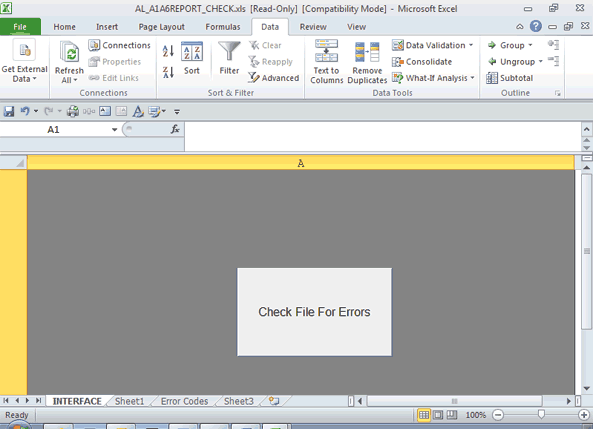
- Aparecerá un navegador para seleccionar el archivo a comprobar.
- Seleccione el archivo A1/A6 para comprobarlo.
- The AL_A1A6REPORT_CHECK_24 utility will read each account for errors and show the Results/Errors for each account.