Notice: The bulk filing file layout for A1/A6 returns will change effective for files uploaded after January 27, 2024, to add the additional fields required for the overtime exemption reporting requirements.
Important! If uploading December 2023 returns after January 27, 2024, the bulk file must use the new file layout. Zeros should be entered for the “Number of Employees with Exempt Overtime Wages” and “Total Amount of Exempt Overtime Wages Paid” and a “1” entered in the “No Exempt Overtime Wages Paid to Report.”
대량 파일러 인 경우 아래 유틸리티 프로그램을 사용하여 My Alabama Tax에 업로드하기 전에 A1 / A6 파일에 오류가 있는지 확인할 수 있습니다. Excel 유틸리티는 ALDOR에서 제공하는 사양에 따라 파일에 오류가 있는지 확인합니다.
- NEW AL_A1A6REPORT_CHECK_24.xls in EXCEL Updated: 01/17/2024 (Use for files to be uploaded after January 27, 2024)
The file must be comma delimited and include all fields in the order specified in the file layout. Although all fields are required to be included in the file, only certain fields require data. All money fields must include dollars and cents with decimals. Only .txt or .csv file extensions are allowed. Compressed (.zip) files are allowed as long as they contain only one .txt or .csv file.
- Click on the AL_A1A6REPORT_CHECK_24.xls link to open the program.
- 파일에 오류 확인 단추를 클릭합니다.
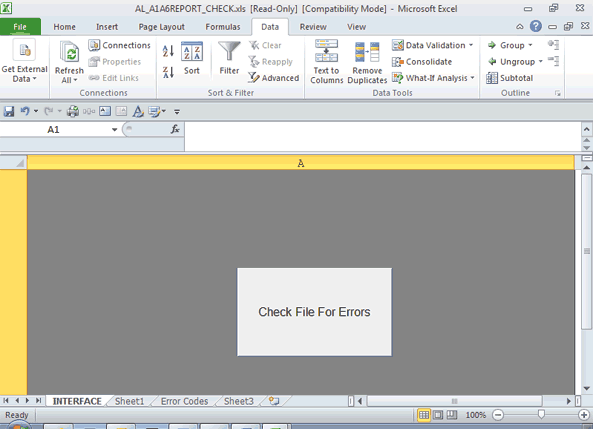
- 확인할 파일을 선택하는 브라우저가 나타납니다.
- 확인할 A1/A6 파일을 선택합니다.
- The AL_A1A6REPORT_CHECK_24 utility will read each account for errors and show the Results/Errors for each account.